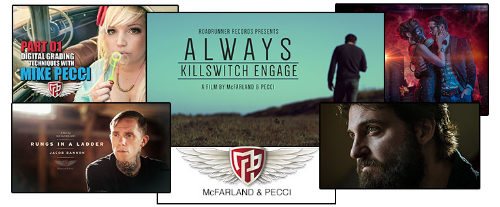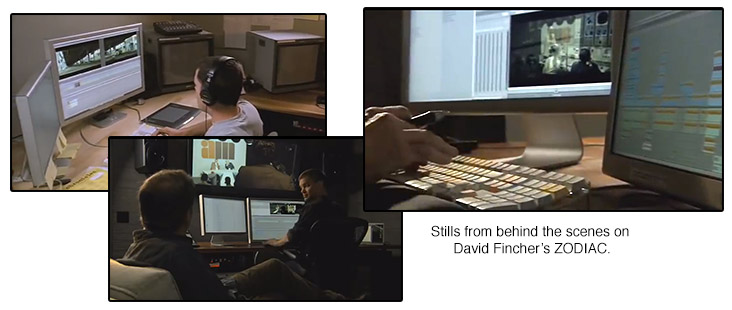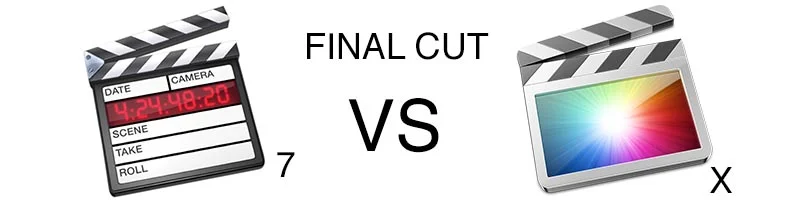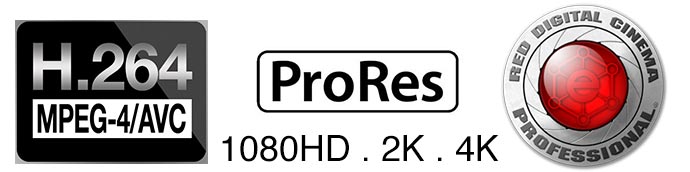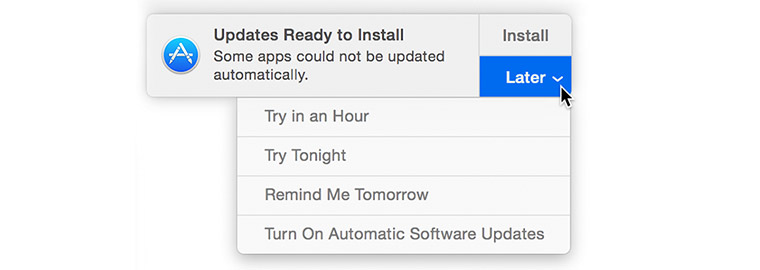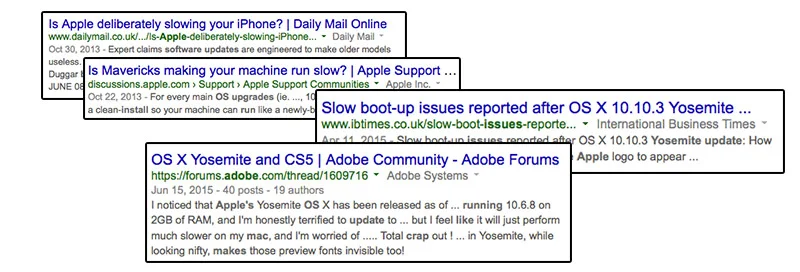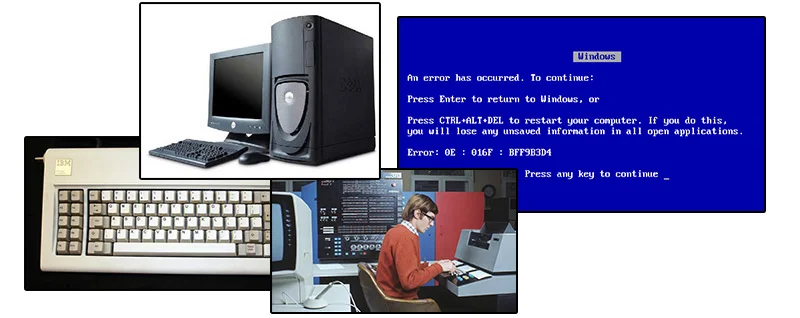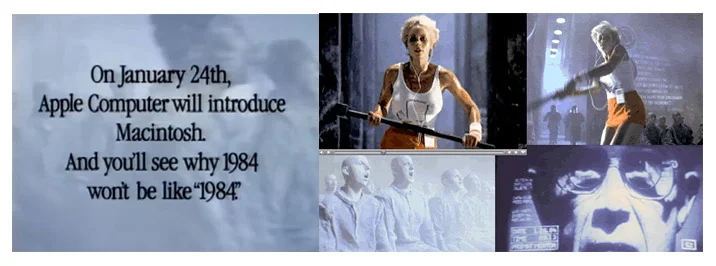Filmmakers. Photographers. Friends.
I’d like to tell you about a recent choice I made that would effect how I do my projects as an artist and as a filmmaker. I have been long frustrated by constant upgrades slowing down my edit suites and dealing with Apple’s constant push for creative professionals to buy over-priced Mac Pro systems. I was on a mission to find something new, faster and less expensive. Join me as I tell the story of how I broke away from Apple’s marketing and built our new PC based 4k video editing system.
For the past 16 years now I’ve been producing and directing visual content (music videos, commercials, photography and films). Together with my business partner Ian McFarland, we run a small post-production facility at McFarland & Pecci. Our company prides itself on developing cutting-edge work, while constantly pushing the limits of modern technology. Our edit house needs to stay on top of the latest techniques and equipment while creating edits for broadcast, web, and theatrical distribution. However, I strongly believe that cameras, laptops, lights, and edit systems are just tools. Tools can help us create something beautiful, but they should never dictate how it should be done. Like the majority of post facilities in the film business, we’ve been primarily running Apple systems. Mac Pro’s have long been the standard computer for all of the film, photography and television industries.
The people I respect use them. The people who create my favorite content, use them. The people who make money, use them.
The general consensus in the creative world is that you aren’t a professional if you don’t use Apple products. It suggests that you aren’t a real filmmaker unless you are using a Mac Pro. This sentiment has become damaging, forcing artists to comply and shell out fistfuls of cash for the privilege to use Mac-based software in an effort to not just stay up-to-date with technology, but to fit in with the other artists.
Apple ships out their glossy products with a promise to support the creative professional with reliable systems that never crash and structure for a simple workflow that always works. For the most part they do. They make very well put together products. They better be for the price.
At McFarland & Pecci, we had multiple Mac Pro towers running Final Cut Pro in our main edit suites. They made the clients happy and they made us happy. Then came new of the release of Final Cut X and how Apple was now determined to change things. With the tablet style interface, the loss of professional tool and most importantly the inability to open our old FCP7 project files -- this change had me worried. Apple announced it during one of the company’s giant keynote addresses and the rabid consumers scrambled to be the first to own it. I typically like to wait it out for a few versions to see how it actually works because I can’t afford any bugs messing up our current projects.
The Internet started buzzing with the problems caused by FCPX. It didn’t seem to integrate into a professional post workflow. It was frustrating to use, and most importantly, I wouldn’t open out FCP& project files. We had years of work saved in those project files. Why wouldn’t they make the new version compatible? This seemed like way too much trouble for me, so I decided to not upgrade and keep editing with FCP7.
Then new cameras started introducing new formats. All the clients were shooting with DSLR’s and recorded using the H264 codec. That codec runs terrible in Final Cut 7. More and more clients were shooting with Red cameras, and Red’s still have their own codec (R3d). Those files couldn’t be imported natively into our editing project. To work with that footage it required a long convoluted workflow using proxies, off-line editing, followed by online editing. Bottom line is that with all these different formats, most of our time was spent transcoding. Converting footage to an older codec before we could even start cutting. This caused a stir with clients. They didn’t want to pay for that prep time. It also forced us to expand our delivery schedule. It was a pain in the ass. Why couldn’t we get an update that let us edit with those file types?
Then it happened. Apple announced that it would no longer provide future upgrades or support for FCP7. They were turning their backs on the professionals that help build their empire. Unless we upgraded, we couldn’t be bothered with.
Enter; the Adobe Creative Suite to the rescue with the new version of Premiere.
I have been a Photoshop user since I started taking photos 14+ years ago and I dabbled in After Effects, but the old versions of Premiere were always clunky. Playback used to be as terrible as the interface. Not anymore!
The new better version ran smoothly, very smoothly; basing its performance on the hardware inside your system. That means it runs faster and better if you installed more RAM or a better graphics card. Awesome! Turns out that Premiere also could run any file you throw at them. Final Cut Pro 7, on the other hand, was different. It would force you to transcode to their approved video codec and sound files that were built specifically to run well in their program. Imagine a timeline that was cutting in the codec you shot in:
· H264.
· Prores.
· 4k Red files!?
Adobe did! Oh and here’s the kicker; Adobe made is easy for you to import all of the old FCP 7 projects without a problem! The choice was simple, goodbye FCP7.
Faster editing, more options, and happier editors!
The first few months on Premiere were a dream. It installed perfectly on my 2013 Mac Pro towers and ran my older HD 1080 projects like butter. I was even able to cut with raw .r3d files from a Red Epic shot at 4K (at half quality) without a problem! All this on the hardware I already owned! Things were going great. Work was getting done!
That annoying update window that constantly pops up on all Mac products. It would constantly appear over my project window while watching footage with clients. It would pop up while I was delicately tracing over edges in Photoshop. It was driving me nuts! Apple likes to nag and nag at you to update everything. Software on their phones, a new version of iTunes, every time I start my computer it yells to upgrade! Finally, like everyone else, I just gave in to the install button.
The update changed everything. Premiere now ran like crap!
Our HD timelines were running choppy and playback was terrible.
Five minutes earlier Ian was cutting without a problem and with one update they made his hardware obsolete! In a panic I started scouring the Internet for fixes. I cleared cache, cleaned up system drives, dumped the memory. It was now our mission to bypass the new upgrades just to get our system running the way it was before. But, the program still ran terrible.
It felt intentional. It felt like the update was there to force you to upgrade your hardware. It felt malicious.
The system I had bought 18 months earlier was no longer relevant. No longer upgradable. It had become a relic in my industry overnight.
“I guess we need to upgrade our 1 ½ year old edit system.”
I got in line with the rest of the loyal Apple followers and headed over to their website to price out the new “big thing”.
Enter the new 2015 Mac Pro . . . Tube . . . Can . . . Thing.
The design nerds at Apple have taken the standard tower design and shrunk it down to fit in this shiny black, eye-pleasing device. It’s so sleek! So cute! So minimal!
But where do I put all my internal drives? What about my needed third party video cards? What does it have for ports on it? Oh mostly Thunderbolt ports, no firewire huh? Great, so all of my backup drives are going to need an adapter? How very Apple of you.
Already I’m watching the price tag go up for this new machine on their website and I haven’t even looked at what’s inside yet. The basic model would seemingly run all my current projects the way I want, but if we are upgrading then we should get more right? I have plans to edit 4k video in the next year so this system needs to compete (It would also help excuse this new expense). Apparently I can get running with their lowest priced CPU, but… a little bit more power would help. The next size up was a whopping $1,500.00 addition!!!! That’s their mid grade option? There are many other CPU’s out on the market that can fill in the space left between Mac’s option 1 and option 2. They are not nearly as expensive - ok, I get it. Apple. Sleek. Minimal. Minimal options.
I clicked on the mid grade system and chose all of the needed accessories. It was adding up to well over $7,000.00! That’s without monitor, keyboard or mouse! This seemed excessive and quickly getting out of my price range. I have had my eyes on a new monitor and maybe a tablet. I went back and picked the smallest processor. After carefully trying to re-select all of the add-ons that were needed for my now new bare-minimum system, the cost was still coming in at just over 6K. That’s almost twice what I spent less than a year earlier on the new 2013 Mac Pro Tower!
As I started to go over numbers, I couldn’t help but think about my clients. Budgets on mid-level productions seem to be plummeting lately. More often than not, edit facilities are cutting back on fees, equipment costs and overall edit time just to make the job work. Clients are leveraging the saturated market to cut costs. This was running through my mind as I stared at the Apple payment plan.
They want me to be on a payment plan. They want me to be forever indebted to them.
Right when when you finish paying them off and start to make a profit, they release updates that make your system slow. Making you no longer relevant. Forcing you to go back on that payment plan, all over again. At what point do you make a profit off this equipment? I was getting angry now.
My next question is a one that I often ask myself when I have people telling me what I have to do: Why? Why Mac?
Is it because I use a program that only Apple supports? Not anymore with the Adobe Creative Suite.
Is it because all my drives are Mac formatted? Not anymore with programs like KeepAliveHD that enable me to both read and write on a MAC drive on my PC.
Then when am I spending all this money?
So I know what some of you are thinking, “Mike, they have the best customer service.” “They make the sleekest products.” “It’s easy to use.” “You buy it, plug it in, and start cutting.” These are all valid thoughts.
There has to be someone else out there doing it too right?
I remember my family’s first computer. A big awkward box shaped IBM with sharp corners and air turbine sized fans. As I got older I learned how to build a machine from scratch - mostly to prove to my Dad that we could have better for the same price. With a little reading and armed with a credit card, a list of hardware, and a set of tiny screwdrivers -- I was able to build some amazing machines over the years. Some were computers that could run intense games; some were machines that helped me edit my stories.
What every happened to the PC?
Then I had visions of the blue screens of death, the virus problems, the lack of support. All things that helped lead the world population willingly into the arms of Apple.
Apple understood we wanted machines that ran perfectly, right out of the box. Sure it meant we had to give up on options, give up on competing prices, and throw away our ability to truly customize, but they always booted up. Thank you Apple for throwing that hammer into the face of the mediocrity and giving us the freedom to follow you.
Hard transition back into PC’s after the MAC backstory threw me off, maybe a sentence to quickly talk about how that worked back then when windows was down and out, but not now!